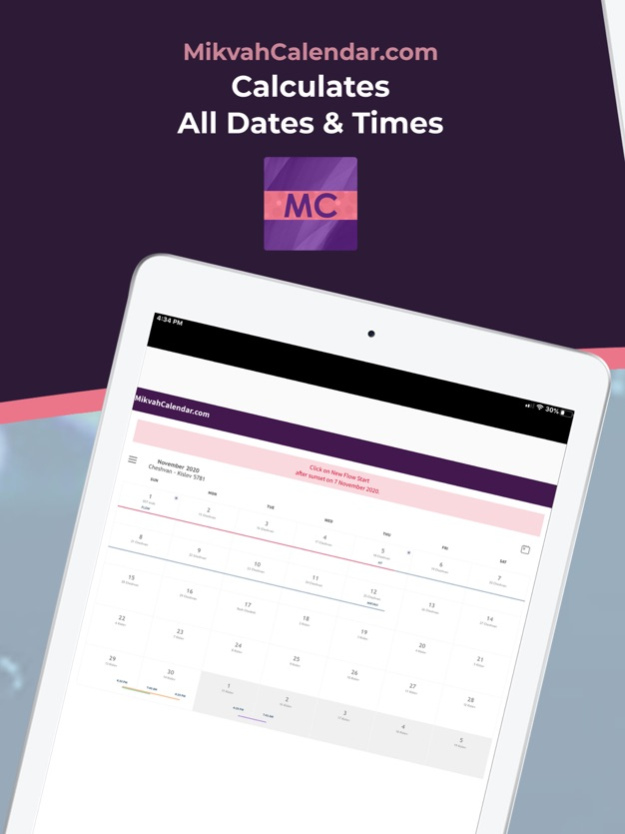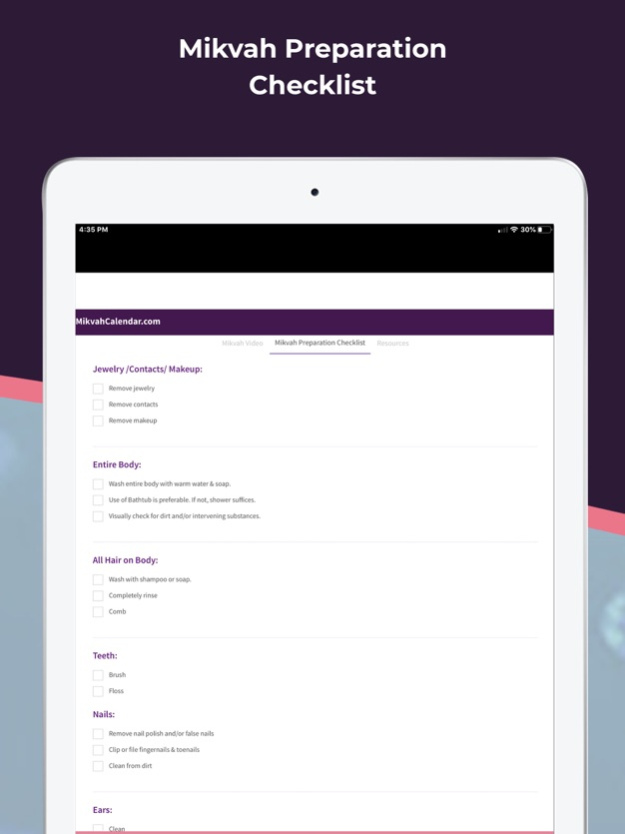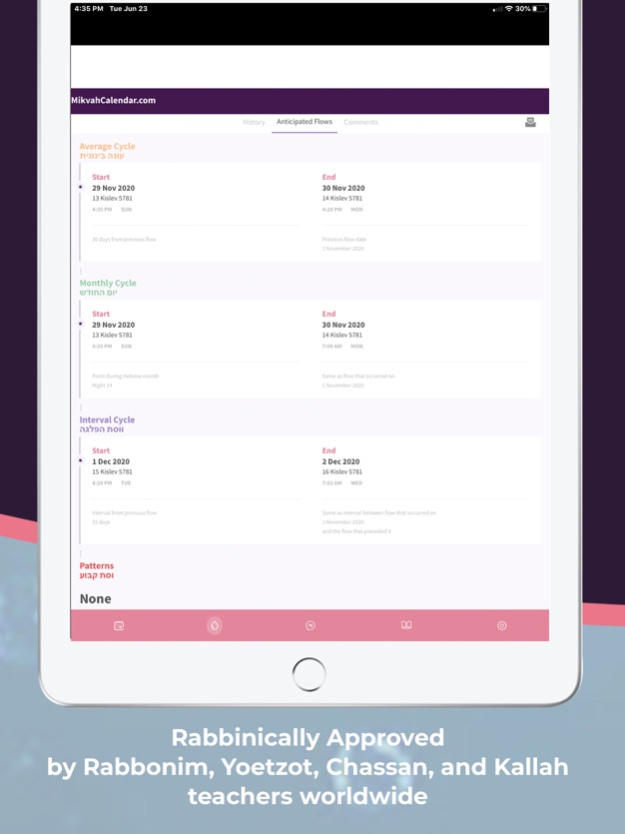Mikvah Calendar 3.2
Continue to app
Free Version
Publisher Description
Mikvah Calendar calculates all mikvah dates.
Ashkenaz, Sefard, Chabad, Satmar, Bucharian, and more.
Email and SMS Reminders.
Add Notes, email your Rabbi, print dates.
לוח מקווה
Rabbinically Approved Mikvah Calendar automatically calculates all important Mikvah dates and times according to your custom.
Ashkenazic, Sephardic, Chabad, and Satmar customs.
SMS & Email reminders.
Mikvah Preparation Checklist, Estimated Ovulation, email your Rabbi, print history and upcoming dates, add notes, view tutorials, see patterns.
English, Hebrew, French, Spanish, and Russian.
Requires internet access.
MikvahCalendar.com's features:
•Times & Dates Automatically Calculated & Explained
•Ashkenazic, Sefardic, &Chabad Customs
•Email & SMS Reminders
•Kavuah Pattern Calculations
•Ask the Rabbi
•Email Kallah Teacher, Chattanoogas Teacher, Rabbi or Rebbetzin with your history
•Estimated Ovulation Reminder
•Print friendly format for personal records
•Traveling to Cities in Different Time Zones
•International Travel
•Daylight Savings Time
•Leap years
•Mikvah night falls on an Anticipated Flow
•All of My Mikvah Calculatins for Your Home
•Mikvah night falls on Yom Kippur or Tish'a B'av
•A woman who had a successful Hefsek Tahara but then an unsuccessful Internal Examination
•Birth/Miscarriages
•English, Hebrew, French, Spanish, Russian
*Most advanced Kavuah system in the world
*Mikvah Preparation Checklinst
Jul 18, 2023
Version 3.2
About Mikvah Calendar
Mikvah Calendar is a free app for iOS published in the Food & Drink list of apps, part of Home & Hobby.
The company that develops Mikvah Calendar is MikvahCalendar.com. The latest version released by its developer is 3.2.
To install Mikvah Calendar on your iOS device, just click the green Continue To App button above to start the installation process. The app is listed on our website since 2023-07-18 and was downloaded 7 times. We have already checked if the download link is safe, however for your own protection we recommend that you scan the downloaded app with your antivirus. Your antivirus may detect the Mikvah Calendar as malware if the download link is broken.
How to install Mikvah Calendar on your iOS device:
- Click on the Continue To App button on our website. This will redirect you to the App Store.
- Once the Mikvah Calendar is shown in the iTunes listing of your iOS device, you can start its download and installation. Tap on the GET button to the right of the app to start downloading it.
- If you are not logged-in the iOS appstore app, you'll be prompted for your your Apple ID and/or password.
- After Mikvah Calendar is downloaded, you'll see an INSTALL button to the right. Tap on it to start the actual installation of the iOS app.
- Once installation is finished you can tap on the OPEN button to start it. Its icon will also be added to your device home screen.